|
Help on How to feel your form without stress
Step 1:
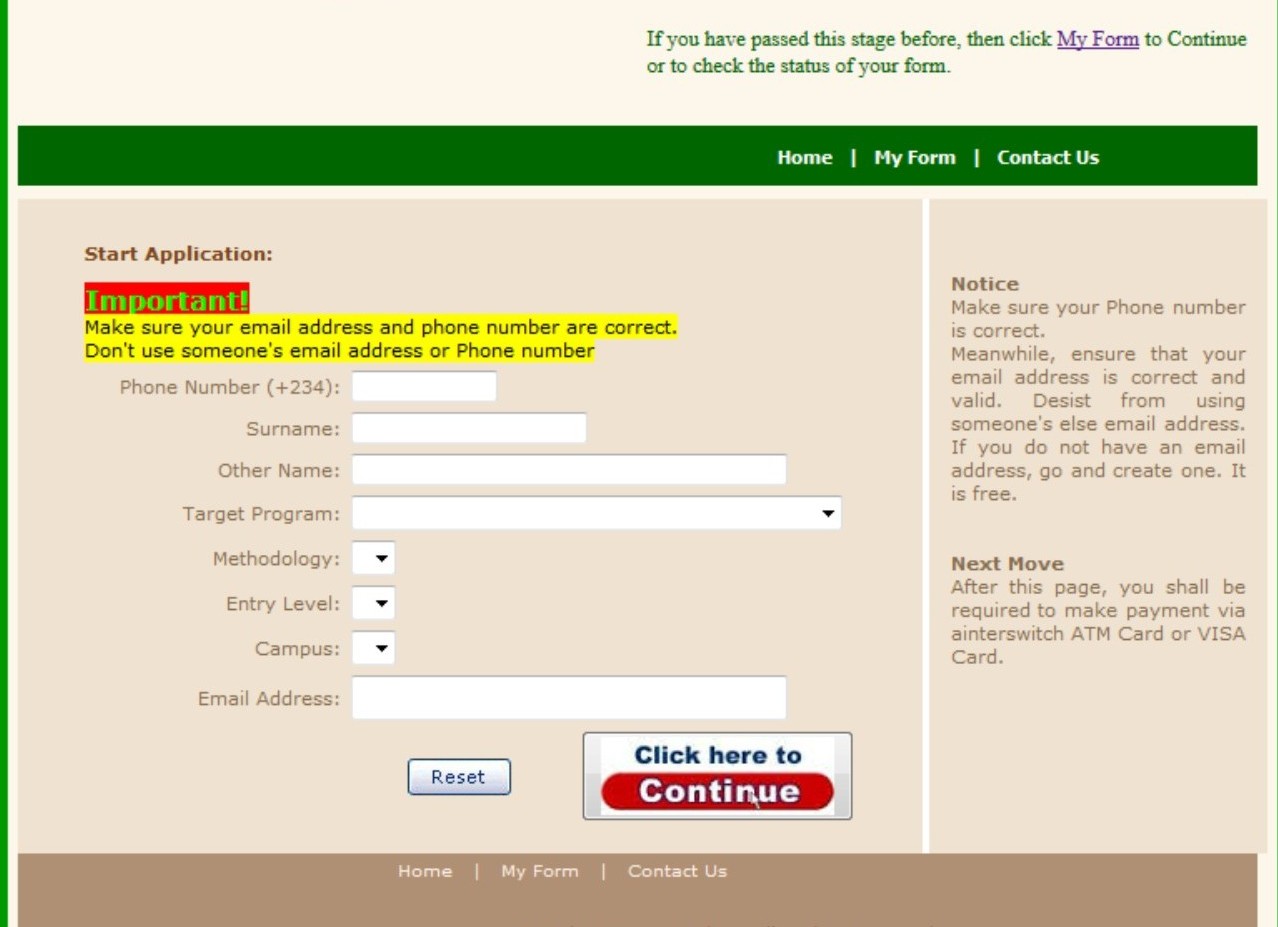 |
Hello. Welcome. You seek Admission? All you need to do at present is to make sure that you enter your bonafide Phone number, Surname, Other Name and email address. This is very important because you cannot change any of these items later.
After this, select the Programme you are interested in, select the appropriate methodology, entry Level and campus. Once you are satisfied with the items entered, then click Continue to "Save" your data.
Please note that when your data have been saved, you shall need to login, as a prospective Applicant, to continue to the next actions. Click the "My Form" Link to Login. I must also add that after you successfully saved your data on this page, an email shall be sent to you instantly which will contain your login information |
| Step 2:
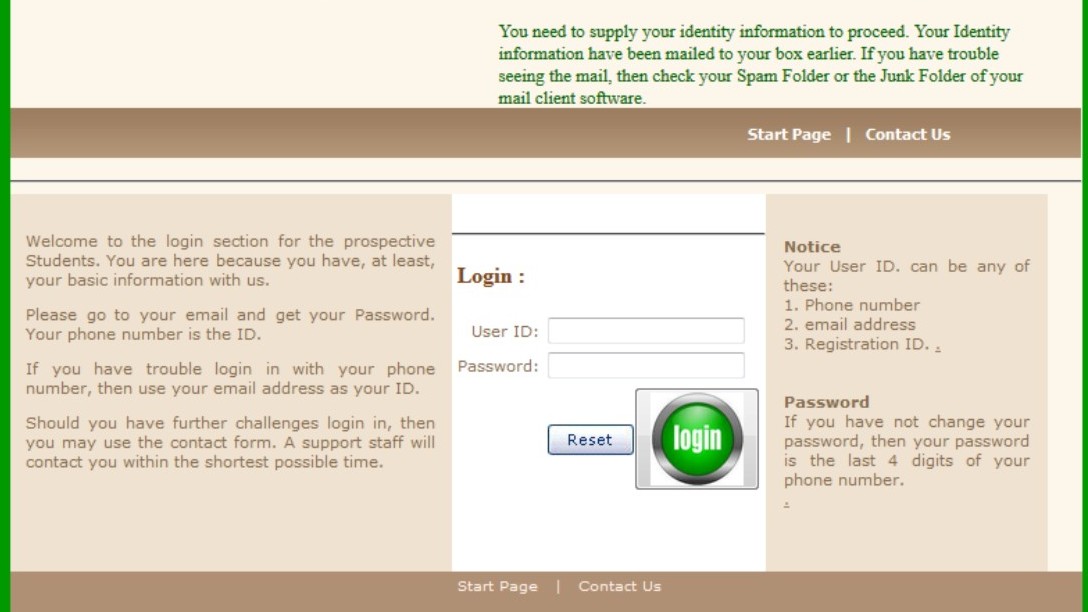
|
If you click the "My Form" link, this is what you will see
If you have not change your default password, then your Login information shall be:
User ID.: is your phone number
Password: is the last 4 digits of your phone number
if you entered them correctly, as provided by you in Stage 1, then you shall be able to login and move on to step 3. |
Step 3:
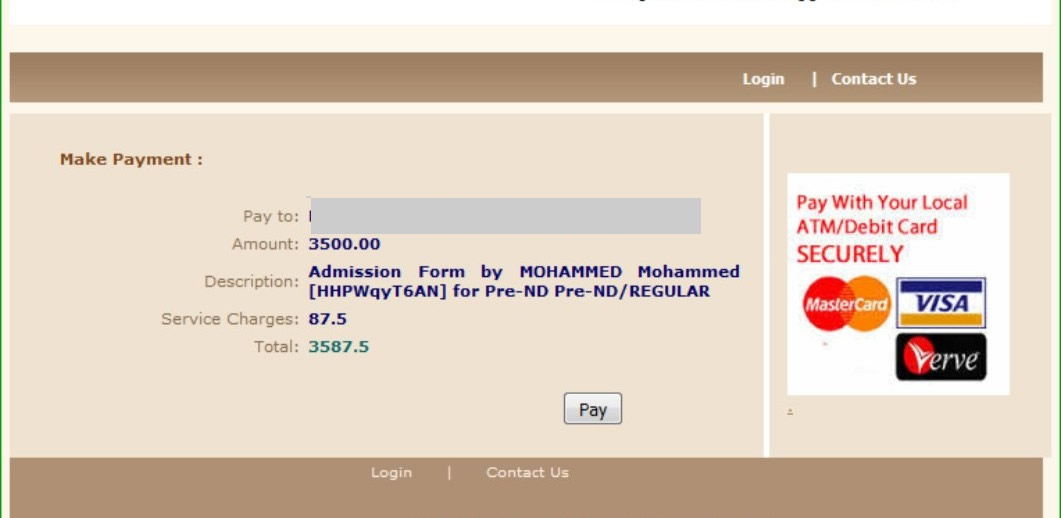 |
The Amount Page.
This page will tell you the total amount that you will pay. Your name and registration ID is displayed.
If you are satisifed with the amount, then Click the "Pay" button.
Note the following:
*Make sure you have an ATM card with you
*Make sure you have sufficient Balance in the ATM account
*Make sure you know the PIN of the ATM
*Make sure you know the ATM number and the CW2
*Make sure you know the Expiry date of the ATM card.
Click "Pay" button to continue to the payment system. |
Step 4:
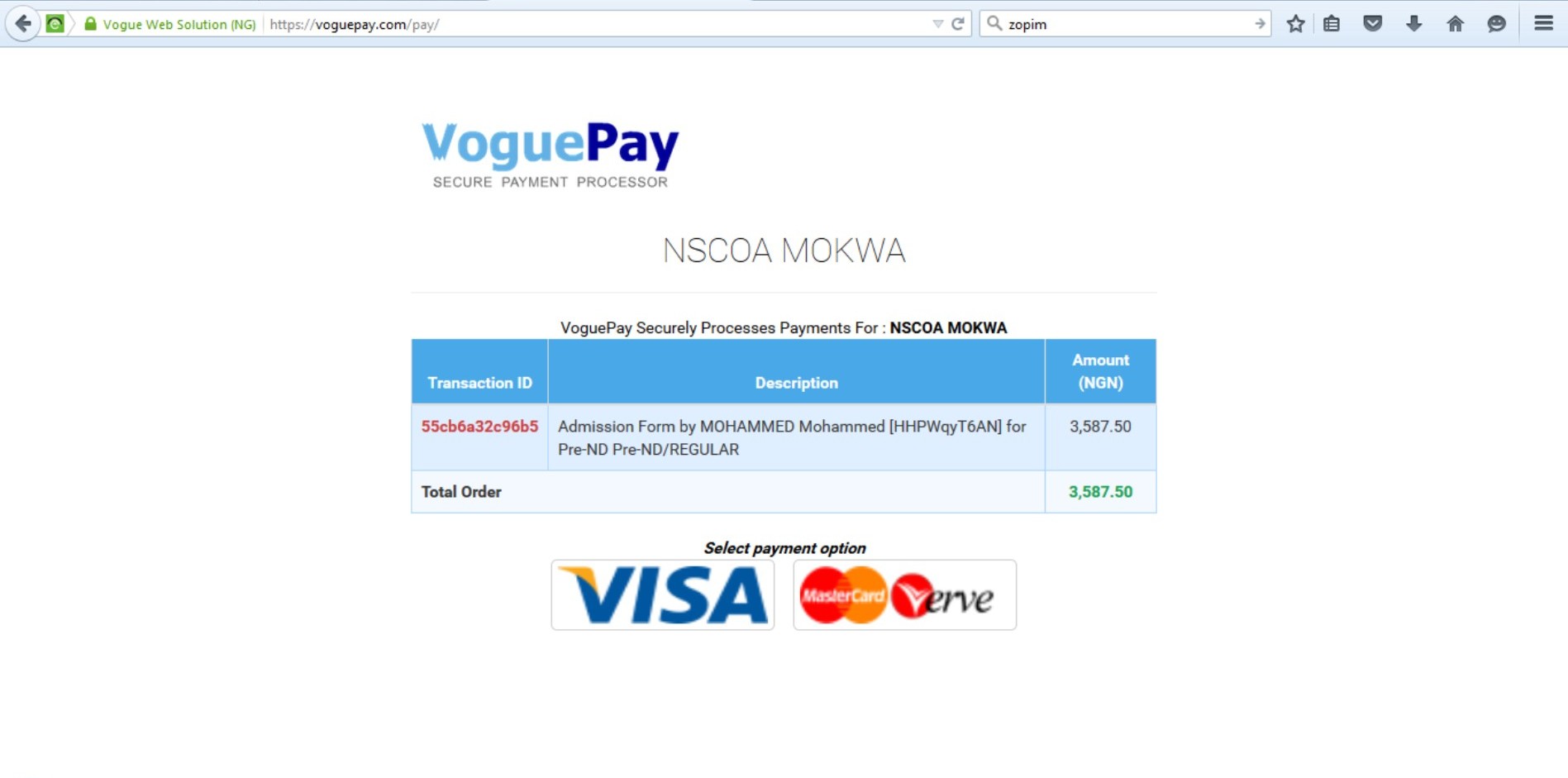 |
The Fund Processor Page - VoguePay.
You will see here that your name and the programme you wish and your registration ID shall be displayed. Note also that the total amount that would be removed from your Bank Account is displayed also.
*Note the Transaction ID displayed.
If your Card is MasterCard or a Verve type, then click the MasterCard/Verve picture displayed.
If your Card type is VISA, then click the VISA picture displayed.
You will be taken to the next page. |
| Step 5:
If you click the MasterCard OR the Verve picture, you will be taken here.
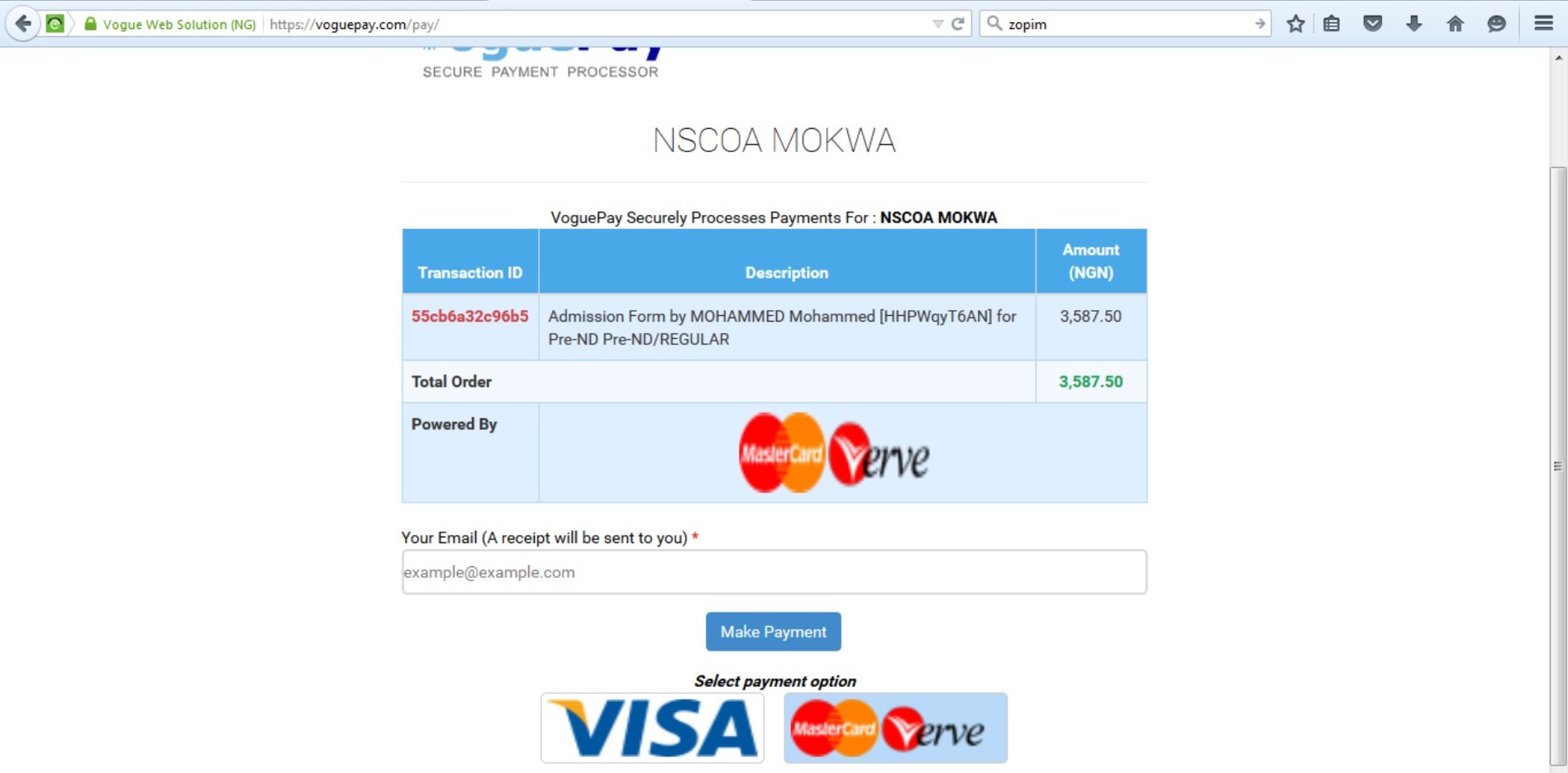
|
If you click the VISA picture, you will be taken here.
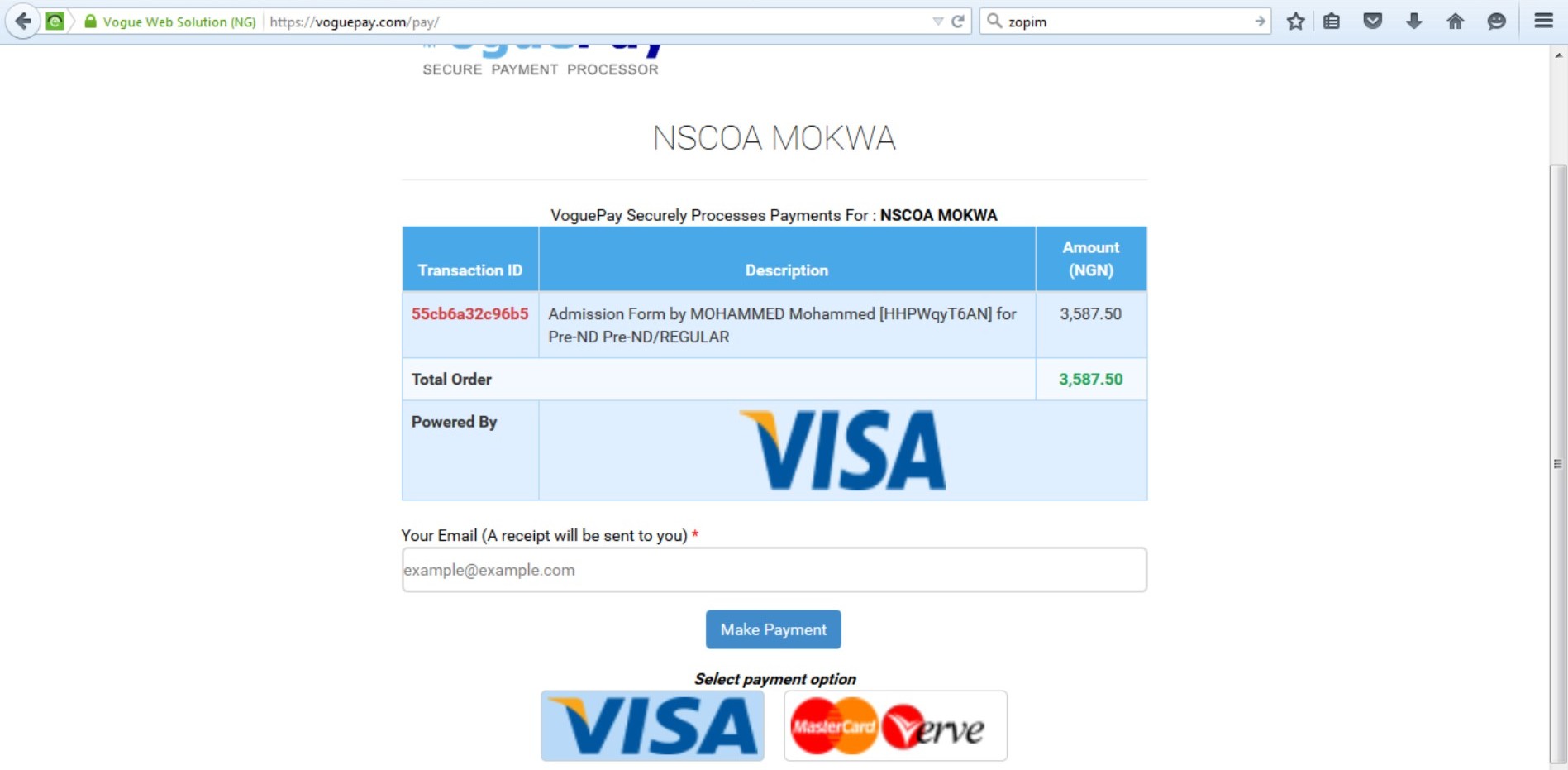
|
|
At any of the cases, you shall be required to enter an email address where you want the recipt for your payment to go. Any valid email address suffices. However, for a successful payment, the receipt for the payment shall be sent to the emaill address given here.
After supplying the email address, then click the "Make Payment" button to continue. |
Step 6:
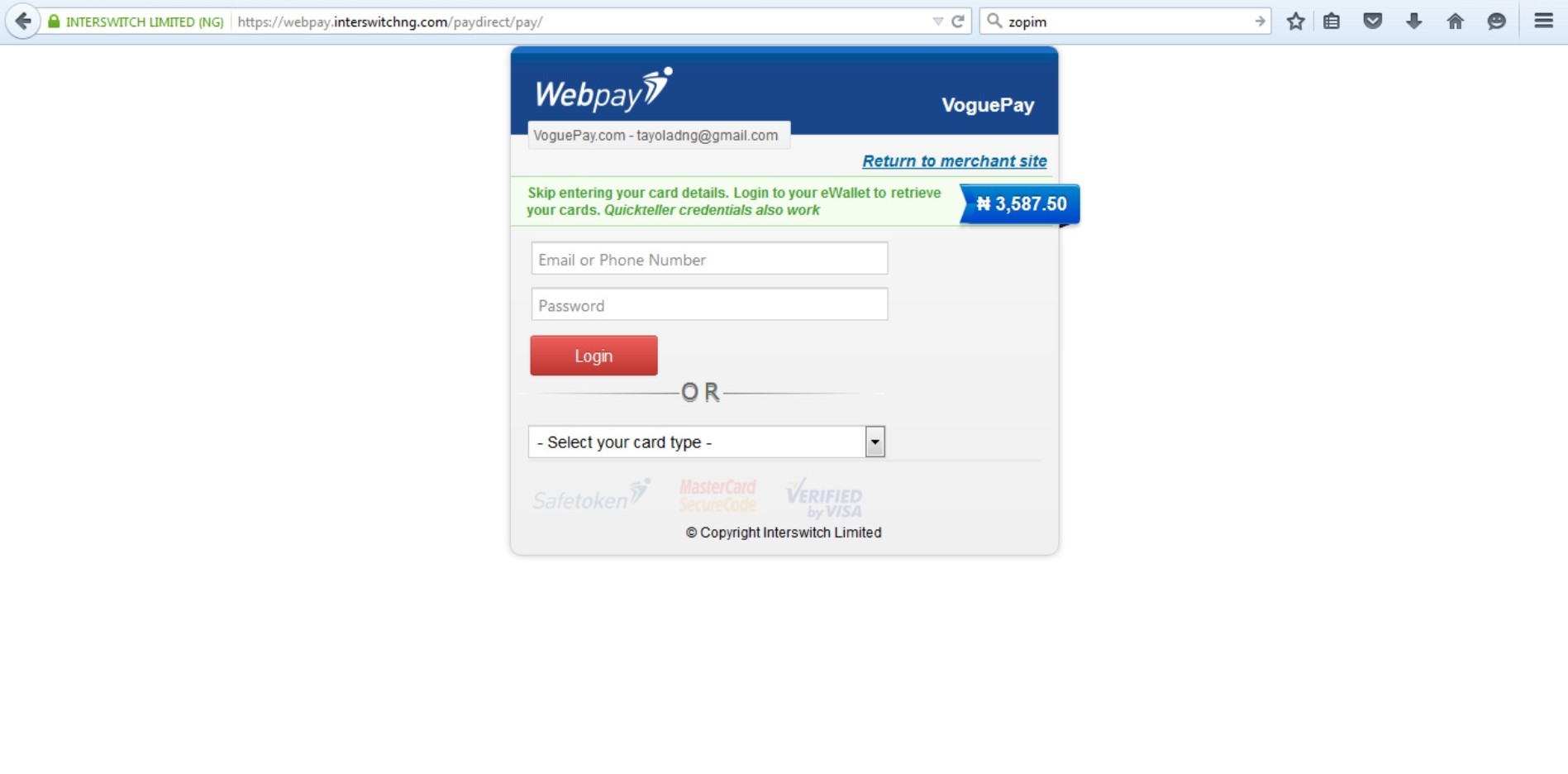 |
Interswitch Webpay Page .
This is the page where you Card information shall be required.
This page belongs to interswich thant handles all sort of Naira Cards in Nigeria. Please note that all the processing on this page is done by interswitch just like you are on the ATM terminal.
Go to the Select your Card type field and drop it down to select:
"MasterCard Naira Debit"
This will give the prompts to enter your card details. the page will change to Stepm7:
|
Step 7:
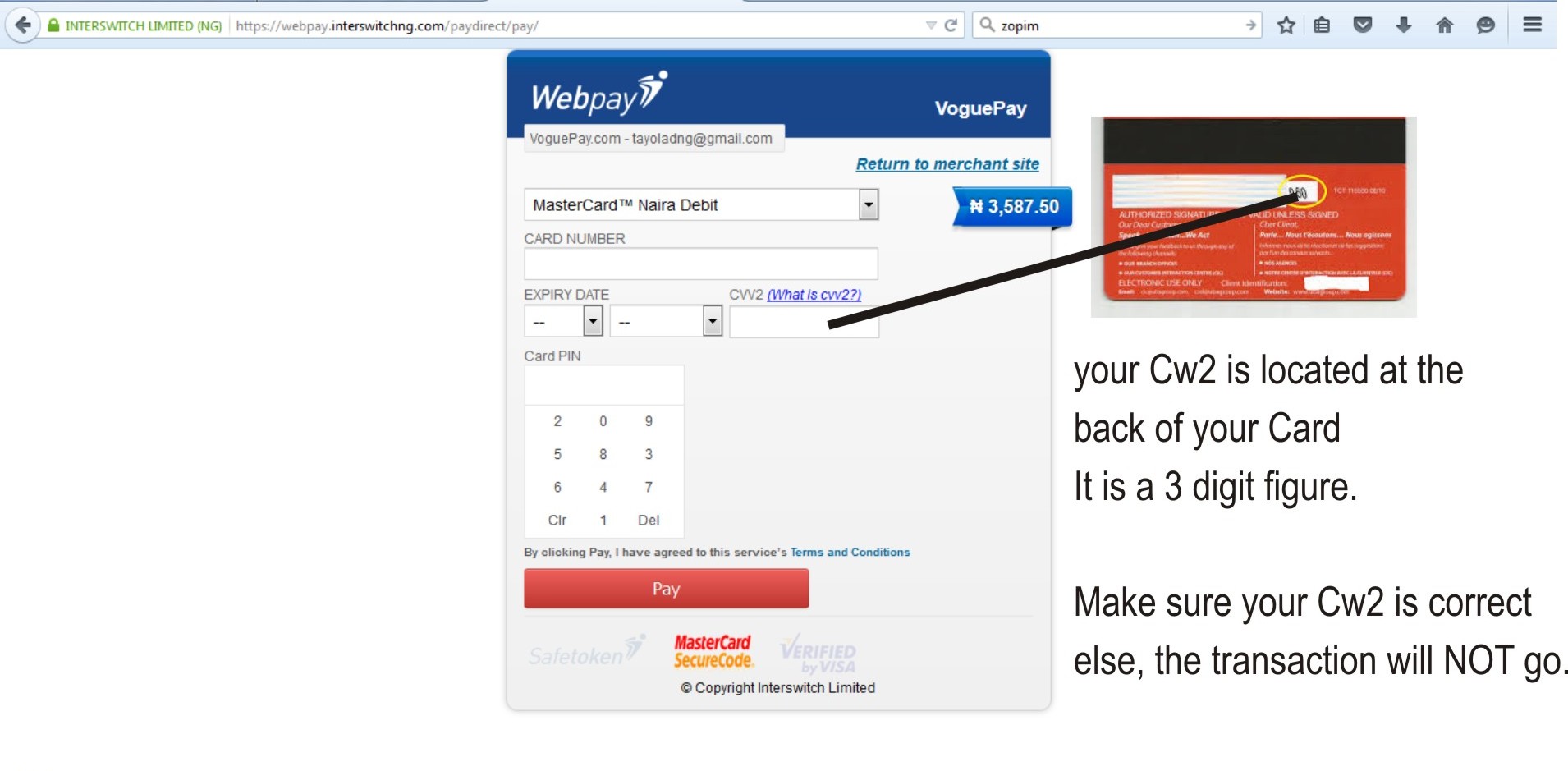 |
Interswitch Webpay Page .
This is the page where you Card information shall be required.
*Enter your Card No.
*Enter the Expiry date
*Enter the CW2
*Enter the PIN
Then Click the "Pay" button and wait.
|
If your payment is successful, then, you shall be directed to go ahead to complete filling your form.
You shall need to upload your passport photograph
The Schools you attended
Your O 'Level results (2 sittings maximum)
Sponsors data
Referee data Note that you can go and come back, at any other time, to complete your form if there is need to do so. You can also edit any of the information you provide from this point on. You may also wish to change your password at this juncture if you so wish. Note also that the phone number that you provide on the first page shall be used to send SMS to you if you are admitted.
However, you can check your form regularly and your email address for any information that may be passed to you.
|
|
|
| |
|
|
|